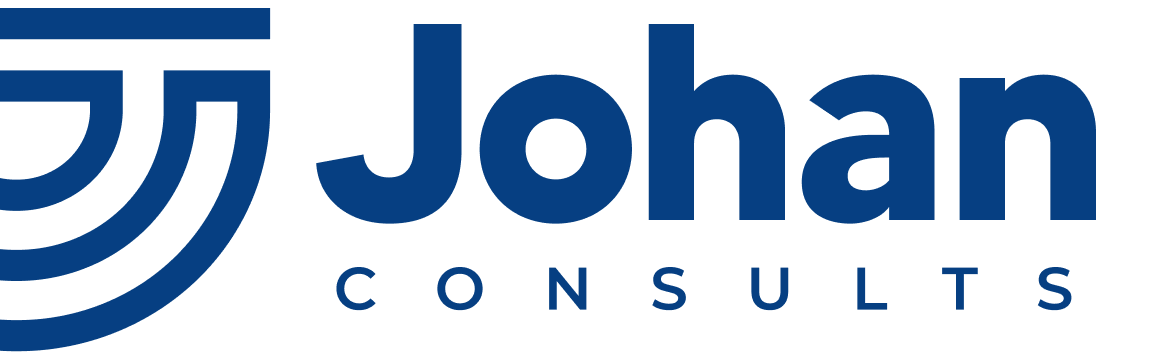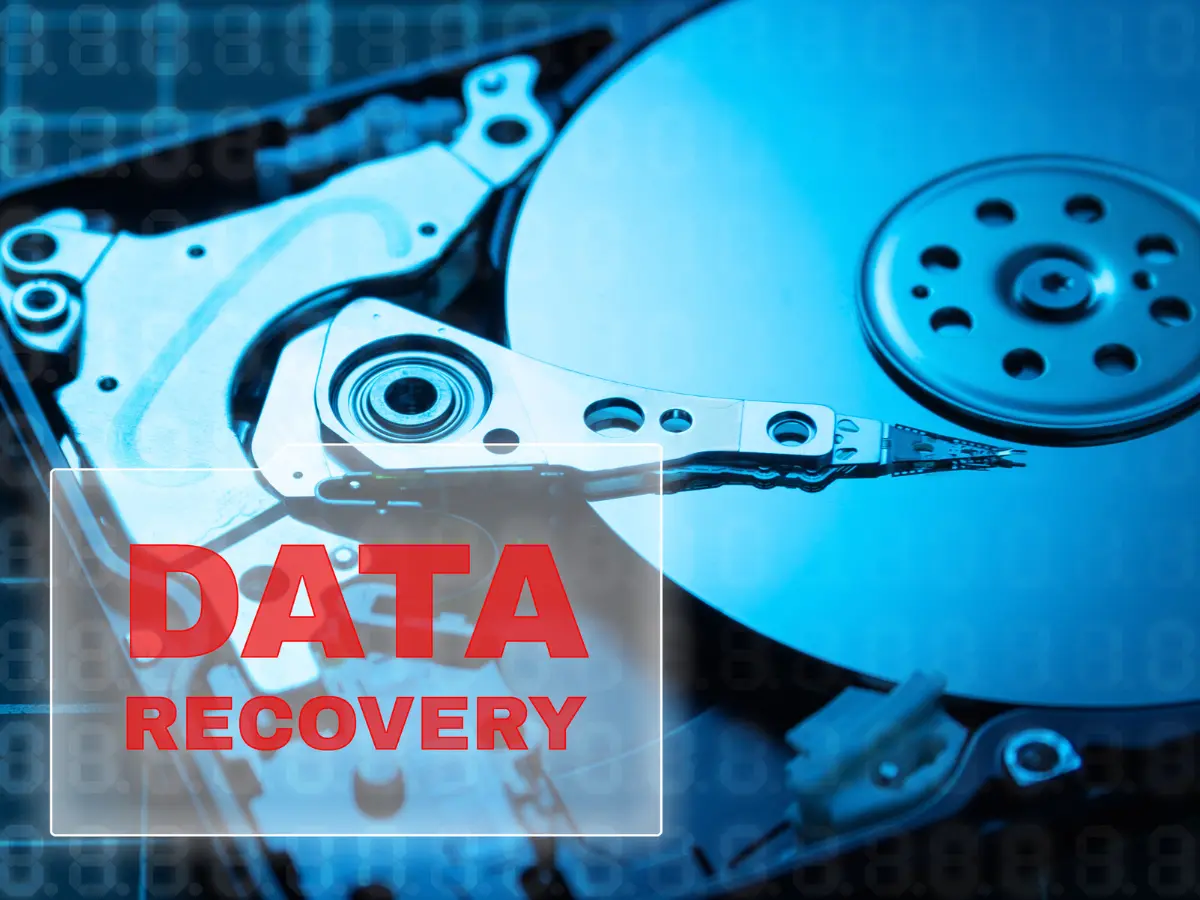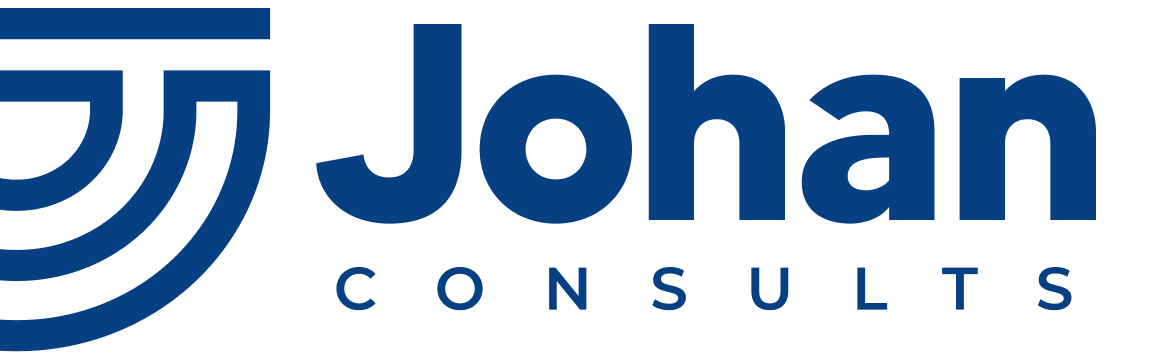If you think modern cyber attacks only happen to big companies with millions of dollars at stake, then you need to think again. Cybercriminals are no longer just targeting banks and tech giants. They now target small businesses, remote teams, freelancers, and even local startups on their radar. The reason for this is that many of us aren’t fully prepared.
In today’s digital-first world, modern cyber attacks have evolved. They’re more sophisticated, more frequent, and much harder to detect than ever before. From phishing emails and ransomware to social engineering and zero-day exploits, the threats keep multiplying, and they’re not going away.
So, how do you shield your business and team from these digital threats? Let’s break it down in a way that makes sense, no tech jargon, just practical steps. One of the first and most effective things you can do is to understand how your data is handled and where potential risks lie. That’s where a data protection impact assessment comes in. It helps you spot vulnerabilities before attackers do and ensures you’re handling customer and business data responsibly.
What Are Modern Cyber Attacks
Before we dive into protection strategies, let’s get on the same page about what modern cyber attacks actually are.
Unlike the old-school viruses you used to get from shady downloads, modern cyber attacks are more sophisticated. They can slip through traditional antivirus software, mimic trusted contacts, or exploit tiny gaps in your system you didn’t even know existed. Think of them as highly strategic break-ins, not brute force, but precision strikes.
Common examples include:
- Phishing: Fake emails or messages that trick you into revealing passwords or clicking harmful links.
- Ransomware: A malicious program that locks your files and demands payment to unlock them.
- Business Email Compromise (BEC): Hackers impersonate top-level executives to scam employees or clients.
- Insider Threats: A rogue or careless team member unknowingly causes a breach.
Each of these modern cyber attacks can damage your reputation, leak customer data, halt business operations, or worse, cost you serious money.
Why Should Small Teams Care?
Here’s the harsh truth: hackers assume small businesses are easier targets, and they’re often right. A report by Verizon found that over 40% of all cyber attacks target small businesses because many don’t have strong cybersecurity policies in place.
Even if you’re running a lean team or working with freelancers remotely, you’re still vulnerable. Modern cyber attacks don’t need a large organization to succeed; they just need a single weak point, like an outdated plugin, a careless password, or someone clicking on a fake invoice.
7 Practical Ways to Protect Your Business and Team Against Modern Cyber Attacks
You don’t need a massive IT budget to defend your business. Here’s what you can do right now to safeguard your data, team, and operations from modern cyber attacks:
1. Train Your Team (and Yourself!)
Your team is your first line of defense against modern cyber attacks. One careless click on a phishing email can undo even the best security systems.

Make cybersecurity part of your culture, not just a one-time onboarding session. Run short, regular training sessions to help your team:
- Spot phishing emails and suspicious links
- Recognize social engineering tactics
- Use strong passwords and two-factor authentication
- Report threats quickly and confidently
You can also run mock phishing tests to check awareness in a low-pressure way. And when leadership takes cybersecurity seriously, the team will too.
Remember, even the best tools can’t protect you from human error. But a well-trained team can. That’s why ongoing education matters, and if you need support getting started, Johan Consults offers hands-on cybersecurity training tailored for modern teams.
2. Use Multi-Factor Authentication (MFA)
Honestly, passwords alone don’t cut it anymore. Hackers are smarter, and leaked credentials are everywhere.
That’s where Multi-Factor Authentication (MFA) comes in. It adds an extra layer of protection by requiring a second step, like a one-time code, fingerprint, or authentication app, even after the correct password is entered.
Turn on MFA for all critical tools: email, cloud storage, payment platforms, admin dashboards, everything.
It may feel like a small step, but it’s one of the simplest and most powerful ways to stop cyber attackers in their tracks, even if they’ve stolen your password.
If you’re not using MFA, you’re leaving the door half open.
3. Keep Everything Updated
Outdated software is one of the easiest ways for cybercriminals to sneak into your systems. Whether it’s your website CMS, cloud tools, mobile apps, or third-party plugins, if it’s not updated, it’s vulnerable.
Cyber attackers are constantly scanning for known security flaws in older versions of software. And when they find one, they don’t need to “hack” anything; they just walk through the open door.
Always make it a habit to:
- Enable automatic updates wherever possible
- Regularly check for patches on tools that don’t auto-update
- Monitor third-party integrations and retire anything you no longer use
- Create a routine schedule for system and device updates across your team
Remember, updates aren’t just about new features, they often include critical security fixes that close known loopholes.
And while you’re tightening your software defenses, don’t overlook what’s happening behind the scenes in your database. Curious about how to keep an eye on that, too? Learn what Database Activity Monitoring is, including its key features and architecture.
4. Have a Strong Password Policy
Weak passwords are an open invitation to hackers. It’s time to level up.
Encourage your team to use long, complex passwords that combine uppercase and lowercase letters, numbers, and special characters. And don’t stop there, set a schedule to update passwords regularly.

To make this easier (and safer), invest in a secure password manager. It helps your team generate strong passwords, store them safely, and avoid the risky habit of reusing passwords across platforms.
The goal is to keep login credentials out of reach and out of hackers’ hands.
5. Limit Access to Sensitive Info
Not everyone on your team needs access to all your systems and data, and giving blanket access is a recipe for disaster.
Use role-based access controls to ensure team members only see the tools and information they need to do their jobs. Admin privileges should be limited to trusted roles only.
Because the more people who have access to sensitive data, the higher your risk, whether it’s accidental misuse or a targeted internal modern cyber attack.
Review access permissions regularly, especially when roles change or employees leave. Locking down access isn’t about distrust; it’s about smart, layered security.
6. Encrypt Your Data
Think of encryption as locking your data in a vault. Whether it’s sensitive customer information, employee records, or internal documents, encrypting your data ensures that even if someone gets unauthorized access, they can’t actually use what they find.
You should encrypt data at rest (files stored on your servers, devices, or cloud storage) and data in transit (information being sent via email, messaging apps, or payment gateways).

Most modern tools, from cloud services to email platforms, offer built-in encryption. Make sure it’s enabled and configured properly.
Don’t stop at software either. Use encrypted drives, secure file-sharing tools, and VPNs when working remotely. This extra layer of protection can be the difference between a harmless breach attempt and a costly disaster.
In a world where data leaks happen daily, encryption isn’t a “nice to have”; it’s a must. And suppose you’re serious about building a safer digital environment for your business. In that case, our comprehensive guide to data protection covers everything you need to know, from encryption best practices to compliance tips and real-world scenarios to learn from.
7. Backup Regularly (and Test It!)
Backups are your safety net. If ransomware strikes or critical data is accidentally deleted, a recent backup can save your business from disaster.
But here’s the catch: backups are only useful if they actually work. Don’t just set them up and assume they’re fine, test them regularly to make sure they’re complete, accessible, and restorable.
Set up automated backups (daily, if possible), store them in multiple secure locations (cloud + external drive), and schedule routine test restores so you’re not caught off guard when it matters most.
Think of it this way, if your backup hasn’t been tested, it’s just a theory. Make sure it works in reality.
What to Do If You’ve Already Been Attacked
Even with the strongest defenses, modern cyber attacks can still sneak through; it happens to the best of us. So, if you find yourself under attack, here’s how to handle it without panicking:
- First, breathe. Stay calm. Acting without a clear plan can make things worse.
- Disconnect compromised systems. Take affected devices offline immediately to stop the spread.
- Call in the pros. Report the incident to cybersecurity professionals or relevant authorities who can investigate and guide you.
- Be transparent. If customer or partner data has been compromised, notify them quickly and honestly. Trust matters.
- Review and rebuild. Take time to understand what went wrong. Then, strengthen your security policies and systems to prevent a repeat.
Remember, the goal isn’t to be invincible, it’s to be prepared and resilient. Every incident is a lesson. Use it.
Final Thoughts
Protecting your business from modern cyber attacks doesn’t have to be overwhelming. Think of it like locking your doors at night, you’re not paranoid, you’re just smart. Start with the basics, train your team, stay informed, and don’t assume it “won’t happen to you.”
Cybersecurity isn’t just for the IT department, it’s for everyone, especially in today’s fast-moving, tech-driven world. So whether you’re running a solo business or managing a growing team, taking steps to guard against modern cyber attacks is one of the best investments you can make.
If you’re not sure where to start or simply want a second pair of eyes on your current setup, you don’t have to figure it out alone. Schedule a free consultation with Johan Consults to get expert, practical advice tailored to your business.
Even one small change could make all the difference against the next wave of modern cyber attacks.