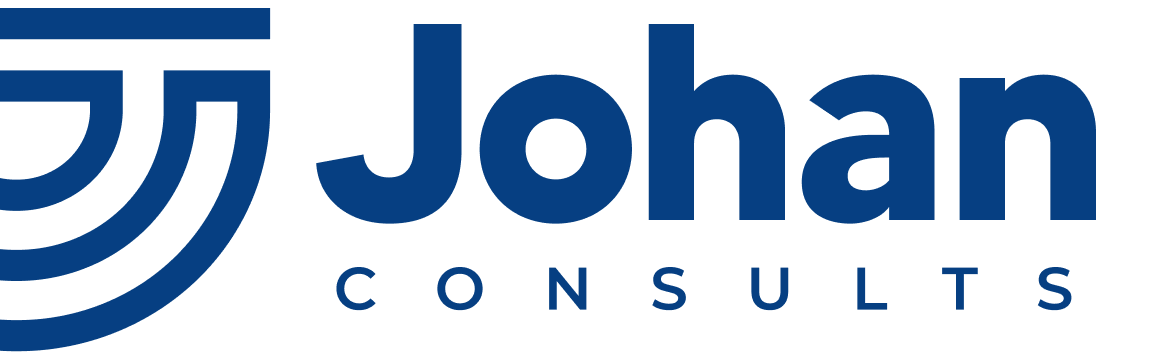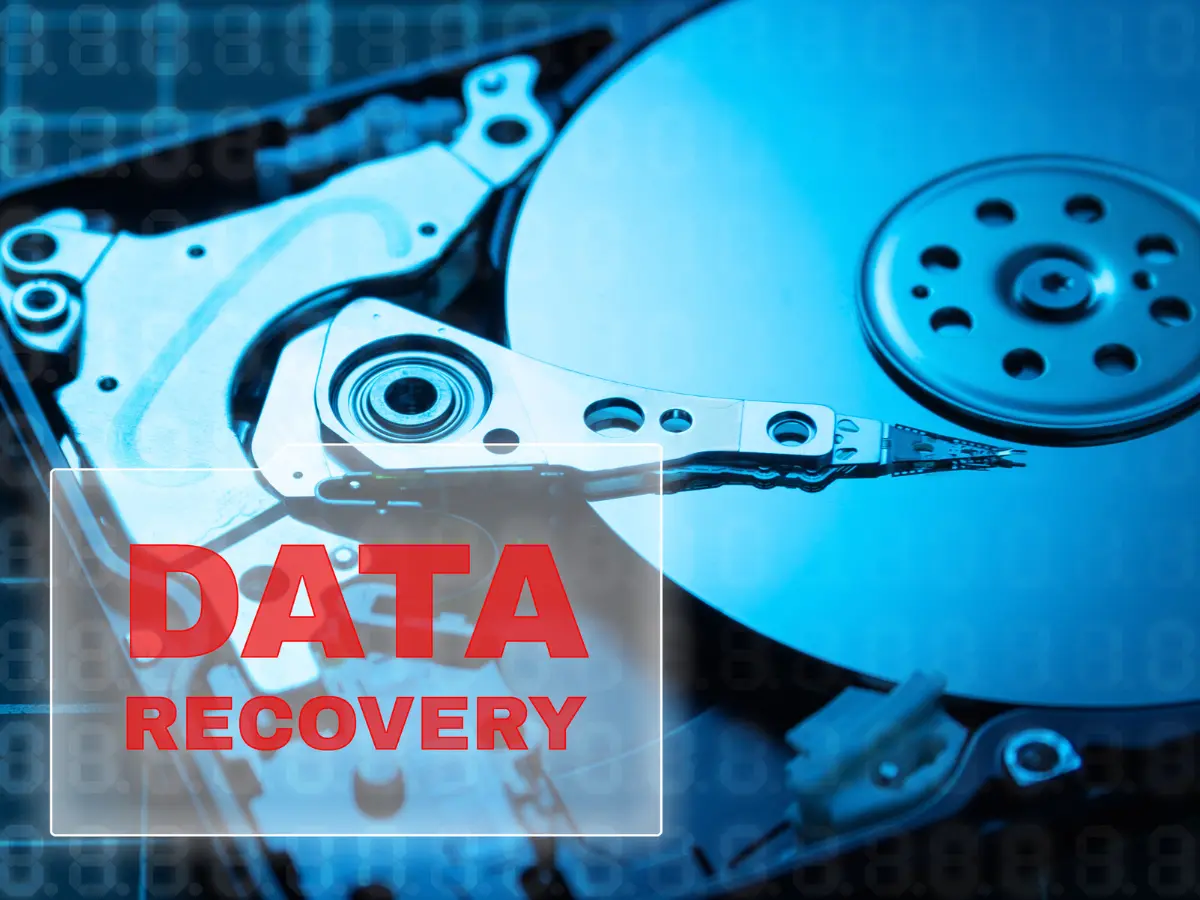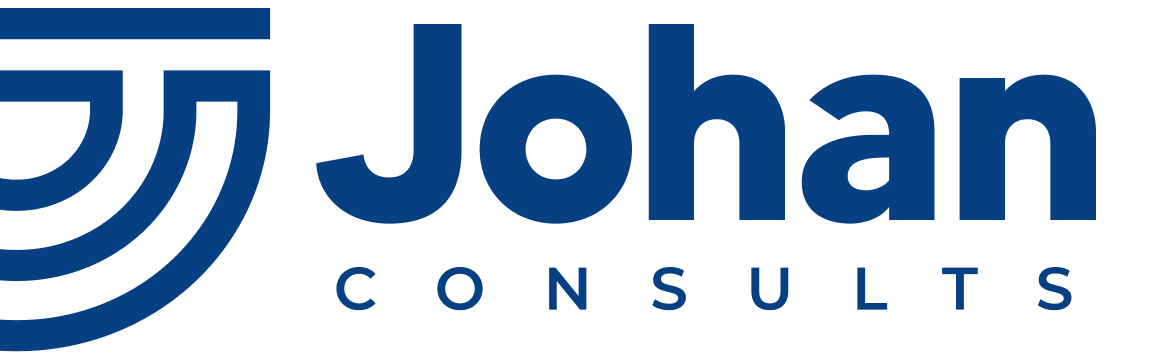When was the last time you gave your digital systems a full check-up? Just like you’d go for a medical check-up or get your car serviced, your business systems need a similar kind of attention, and that’s where Security Audits come in.
Whether you’re running a small online store or managing sensitive data for a fintech company, Security Audits are not just a “nice to have”; they’re a must. This guide will walk you through what Security Audits are, the types you should know about, how the process works, and give you a simple checklist to get started.
Want to know what you’re up against? Before diving in, it helps to understand the common roadblocks. Check out the Top 6 Data Security Challenges Enterprises Face to see where your biggest vulnerabilities might lie.
What is a Security Audit?
Security audits are structured evaluations that dive deep into an organization’s security systems, data protection policies, and operational safety procedures. Their purpose is to uncover vulnerabilities, whether in digital infrastructure, physical assets, or among personnel that threats could exploit.
Through security audits, businesses can assess how well their current security measures are working, pinpoint gaps or weak spots, and get clear recommendations on how to strengthen their defenses and reduce potential risks.
How Often Should a Security Audit be Conducted?
Security audits should be carried out at least once or twice a year, depending on the sensitivity and volume of data your organization handles. Unlike vulnerability assessments, which are fast, automated scans you can run daily, penetration testing takes more time and resources, making it more practical to schedule on a bi-annual basis.
Why Security Audits Matter
Here’s the deal: cyber threats are getting smarter. Data breaches, ransomware attacks, and insider threats they’re all becoming more frequent and more costly.
Conducting regular Security Audits helps you:
- Identify Weak Points before hackers do
- Ensure Compliance with legal and industry regulations
- Protect Customer Data, which boosts trust and loyalty
- Improve Security Policies and operational procedures
- Avoid Costly Downtime from unexpected breaches
In short, Security Audits are like your early warning system. Catching issues now can save you millions (and your reputation) later.
Types of Security Audits
Not all Security Audits are created equal. Depending on your organization and needs, here are the most common types:
1. Compliance Audit
A security compliance audit checks how well an organization aligns with established industry regulations like HIPAA, ISO 27001, or PCI DSS. This type of security audit helps identify gaps in compliance and ensures that the organization meets legal and regulatory standards. It’s a crucial process for businesses operating in heavily regulated sectors.

If you’re an SME navigating these complex requirements, our Comprehensive Guide on Data Security and Compliance for SMEs can help break it down, giving you the clarity and confidence to stay compliant and secure.
2. Vulnerability Assessment
This security audit focuses on identifying and measuring potential weaknesses in your systems, networks, and applications. Using automated tools, vulnerability assessments scan for known risks and provide actionable insights to help strengthen your organization’s security posture before attackers can exploit any flaws.
3. Penetration Testing
Unlike vulnerability assessments, penetration testing is more hands-on. This security audit mimics a real-world cyberattack by having ethical hackers manually test your systems. Their goal is to uncover hidden vulnerabilities and evaluate how well your defenses can detect and respond to threats. It’s one of the most realistic ways to prepare for a cyber incident.
4. Risk Assessment
A risk assessment gives a high-level view of your organization’s overall security risk. It combines findings from vulnerability scans, penetration tests, and other data sources to evaluate the likelihood and impact of various threats. Both manual and automated approaches are used in this security audit to prioritize risks and guide mitigation efforts.
5. Social Engineering Audit
People are often the weakest link in cybersecurity. A social engineering audit tests how susceptible your team is to tactics like phishing, baiting, or pretexting. This audit evaluates the effectiveness of your security awareness training and provides strategies to strengthen your human firewall.
6. Configuration Audit
A configuration audit reviews how your systems and devices are set up. Misconfigured servers, firewalls, or user permissions can create vulnerabilities without you realizing it. This security audit ensures your configurations follow best practices and meet industry standards, helping to eliminate unnecessary risks.
Comparing Internal and External Security Audits
7. Internal Audit
Internal security audits are carried out by in-house teams who understand the organization’s systems and existing security measures inside and out. These audits are ideal for routine assessments, ensuring policy compliance, and identifying obvious misconfigurations, especially in Linux environments. Because of their familiarity with the system, internal teams can quickly spot gaps and enforce best practices effectively.
8. External Audit
External security audits, on the other hand, are performed by independent cybersecurity experts from outside the organization. They bring a fresh, objective perspective to the organization’s IT infrastructure, often spotting issues that internal teams might overlook. These audits are especially important for meeting regulatory standards and achieving external security certifications.
How to Process a Security Audit (Step-by-Step)
Let’s break down how Security Audits typically unfold:
Step 1: Define Your Audit Scope and Objectives
Before jumping into the technical work, take a step back and get clear on what exactly you want to audit. Is it just a single Linux server, or your entire infrastructure? Are you trying to meet compliance standards, uncover hidden vulnerabilities, or assess your internal security posture? Clearly defining your scope and goals at this stage will help you choose the right tools, set expectations, and stay focused throughout the audit process.
Step 2: Collect System Information
Now it’s time to get an overview of what you’re working with. Create an inventory of all your assets, servers, operating systems, user accounts, open ports, running services, applications, and any critical configuration files. Tools like nmap, netstat, and lsb_release come in handy here to gather system-level information quickly and accurately.

Step 3: Run a Vulnerability Scan
Next, scan your environment for known vulnerabilities. Use open-source or commercial tools like Lynis, OpenVAS, or Nessus to spot outdated software, weak configurations, or missing security patches.
If you’re ready to take vulnerability management a step further, consider using Johan Consults. Our AI-powered solution doesn’t just detect threats, it helps you prioritize them using risk-based scoring, making your security audits more efficient and focused.
Step 4: Review System Configurations
Take a deep dive into your system’s settings. Check file permissions, password policies, SSH configurations, and firewall rules. If you’re using security modules like SELinux or AppArmor, review their current profiles for any gaps. Pay close attention to things like unnecessary root access, world-writable files, or active but insecure services. To guide your review, use trusted resources like the CIS Linux Hardening Guide. This step ensures your system’s foundation is secure and aligned with best practices.
Step 5: Analyze Logs and Monitor User Activity
Head over to /var/log and start digging. Authentication logs, sudo history, and system logs can reveal a lot about what’s been happening under the hood. Keep an eye out for repeated failed login attempts, privilege escalations, or strange IP connections. Tools like Logwatch, GoAccess, or Auditd can help automate the process and highlight anomalies you might miss. The goal here is to spot anything suspicious before it becomes a real threat.
Step 6: Document Your Findings and Apply Fixes
Once your audit is complete, compile your findings into a clear, actionable summary. Prioritize risks by how likely they are to happen and how severe their impact could be. Then, assign fixes and get to work, whether that means adjusting configurations, applying patches, or locking down access controls.
After implementing changes, double-check that everything works as intended. And don’t skip the final step: document what was changed, why it was done, and what you learned. This kind of documentation not only helps with future audits and compliance but also supports a culture of continuous improvement in your Linux security approach.
Security Audit Checklist
Every organization has unique needs, so your security audit checklist should be tailored based on your company’s size, industry, and specific risks. However, here’s a foundational framework to guide your review:

1. Physical Security
- Ensure all physical security measures, such as surveillance cameras, locks, and alarm systems, are properly installed and functional.
- Enforce strict access controls to prevent unauthorized entry.
- Fire suppression and disaster recovery systems should be in place and tested regularly for reliability.
2. Network Security
- Confirm that firewalls, intrusion detection/prevention systems, and antivirus tools are up to date and effectively deployed.
- Review the security configuration of wireless networks to avoid vulnerabilities.
- Where necessary, implement network segmentation and isolation to limit potential breaches.
3. System Security
- Keep all systems and applications patched and updated to protect against known vulnerabilities.
- Enforce strong password policies and ensure multi-factor authentication is implemented where possible.
- Manage privileged accounts carefully to prevent unauthorized access.
- Backups should be performed regularly and tested to ensure data integrity.
4. Personnel Security
- Conduct background checks on all new hires to minimize insider threats.
- Establish and follow formal termination procedures to immediately revoke access when employees leave.
- Provide ongoing security awareness training so staff understand their role in maintaining organizational security.
5. Compliance
- Ensure your organization meets all relevant regulatory and legal security requirements.
- Maintain current documentation of security policies and procedures.
- Review and test your security incident response plan regularly to ensure you’re prepared for potential breaches.
6. Business Continuity & Disaster Recovery
- Develop and regularly test your business continuity and disaster recovery plans.
- Verify that critical systems and data storage include built-in redundancies.
- Have a clear, actionable strategy in place to respond to cyberattacks or other security incidents swiftly and effectively.
Benefits of Regular Security Audits
Running regular Security Audits isn’t just about checking for weaknesses; it’s a strategic move that protects your systems, boosts efficiency, and builds trust. Here’s what you gain by making Security Audits a routine part of your operations:
Proactive Threat Detection
Instead of waiting for a breach to happen, Security Audits help you catch issues before they turn into serious threats. Whether it’s outdated software, poorly configured services, or weak passwords, consistent audits help Linux administrators and IT teams spot and fix vulnerabilities early, well before attackers can exploit them.
Improved Incident Response
When things go wrong, speed matters. Security Audits ensure your systems are set up with the right monitoring tools and logging processes, so incidents are detected and addressed quickly. Plus, they often highlight gaps in your current response plan, giving you the opportunity to improve your cybersecurity framework and reduce potential damage during a real attack.
Enhanced System Reliability
Beyond security, Security Audits play a key role in keeping your systems running smoothly. By uncovering misconfigurations, outdated components, and system slowdowns, audits help optimize performance and reduce downtime. The result is a more stable, efficient environment and a better experience for users and administrators alike.
Compliance and Trust
For businesses subject to industry regulations, Security Audits are essential. They provide clear, documented proof that your organization is following data protection standards and cybersecurity best practices. This not only helps with compliance but also strengthens your credibility with customers, partners, and stakeholders.
Final Thoughts
Security Audits can seem intimidating, but they don’t have to be. When done right, they become one of the most powerful tools in your cybersecurity arsenal.
Whether you’re prepping for compliance, scaling your business, or just staying proactive, Security Audits are your backstage pass to understanding and improving your security environment.
So, instead of fearing them, embrace them. Start small if you have to. Use the checklist. And if you ever need a second pair of eyes or expert support along the way, we’re just a click away. Book a free consultation with our team today. Every audit is a step toward a stronger, safer business.